📸 What is HDR for photographers ?
HDR or High Dynamic Range is a technique used in photography to store and represent multiple levels of light intensity in an image.
HDR images are an excellent way of displaying maximum light and detail in your photographs, and so often reinforce the impression of fidelity to reality.
Bracketing: or how to create an HDR photo.
Traditionally, creating HDR images requires using the bracketing technique.
Bracketing means shooting a given scene with several exposure settings (at least 3 or more) to obtain a normal exposure photo, an overexposed one and an underexposed one.
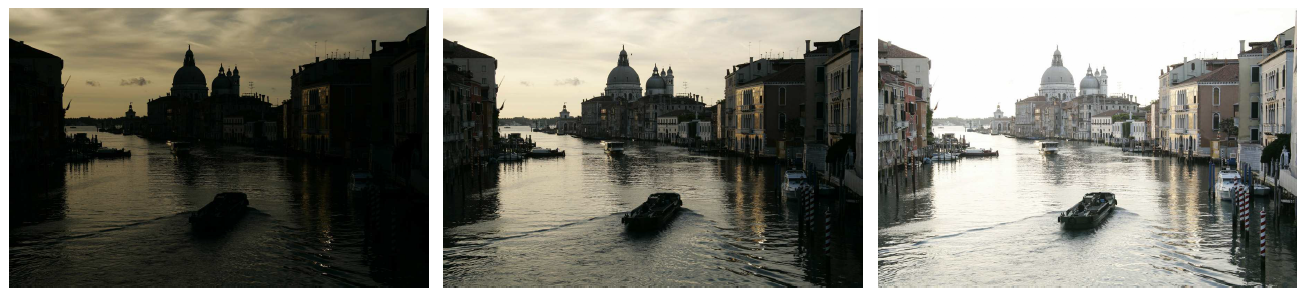
Exposure bracketed sequence, Venezia, Jacques Joffre
These images are then combined to create an HDR file containing the full dynamic range details of the scene.

Fused result, Venezia, Jacques Joffre
🎨 Tone mapping
The next step is to tone-map the HDR file to better represent what your own eye perceives.
This works when the dynamic range of the scene exceeds the sensor’s ability to expose it correctly.
Having several exposures allows you to obtain detail in areas that would not have been exposed correctly with a single shot.

Tone-mapped result, Venezia, Jacques Joffre
The disadvantages of bracketing
However, this bracketing technique presents a number of constraints that limit the potential for creating HDR images ! We’ll explain why:
Shooting with a tripod
In order to take the same shot at different exposures, you need to work with a tripod.
And yes, even if you hold your camera firmly and calmly with both hands, tiny muscle movements will blur your images.
(It's even worse if you're shooting in adverse weather conditions, such as wind, rain, etc. 🌧️.)
The problem with tripods is that they are bulky and often forbidden in tourist areas. If you set up your tripod in a museum, chances are a security guard will ask you to put it away! What if the place is crowded? You may not be able to set it up, and it would be a shame not to be able to take the shots you want for your HDR image.
Photographing still subjects
Another important constraint of the bracketing method is the ghostly trails associated with moving subjects.
You've found the ideal scene, set up your camera and now you realize that your scene contains movement…Unless you're shooting in optimal conditions, and without the risk of an element passing in front of your lens, you'll regularly be confronted with this problem. People, clouds, leaves, birds - all moving subjects that can hinder the creation of your image.
When you use the bracketing method for scenes containing movement, you'll end up with ghost images, making your image unusable.
Freedom
With our technology, the limits of bracketing are overcome ! The software lets you create HDR images from video sequences, not photos. Instead of using bracketing, you simply shoot a video!
You can then shoot your subjects continuously, without having to worry about camera stability or the appearance of moving subjects. You can then quietly choose the decisive moment, the favorite moment of your video, and the software uses the images adjacent to the one selected to create an HDR image ✨!
From bracketing to image stacking: The HDR technique
Some might think that multiple exposures are necessary to increase the overall dynamic range of your photo, but not with our software! Thanks to the use of several equally exposed images, it is in fact possible to artificially increase the dynamic range.
Once the photographer has selected his or her favorite moment from the video sequence, the software extracts a portion of the video in the form of images and stacks them together.
